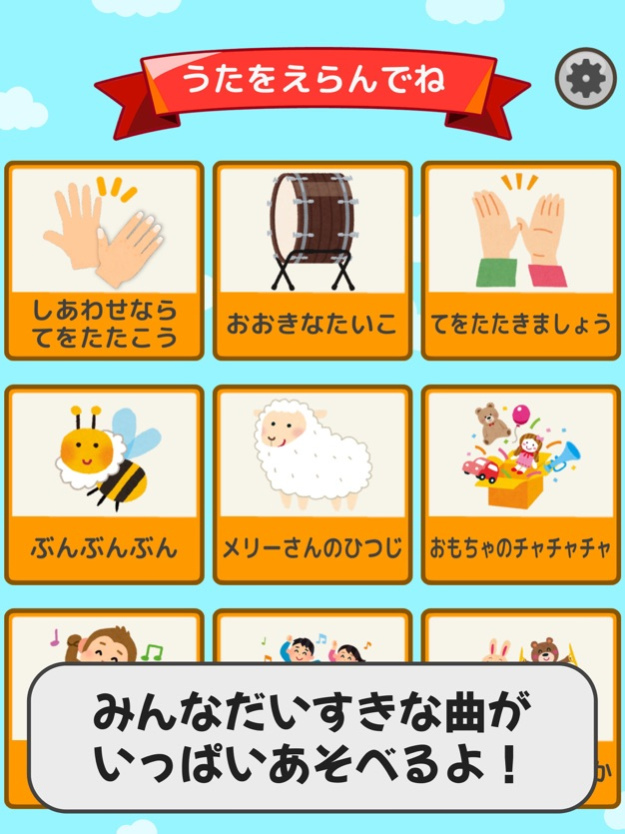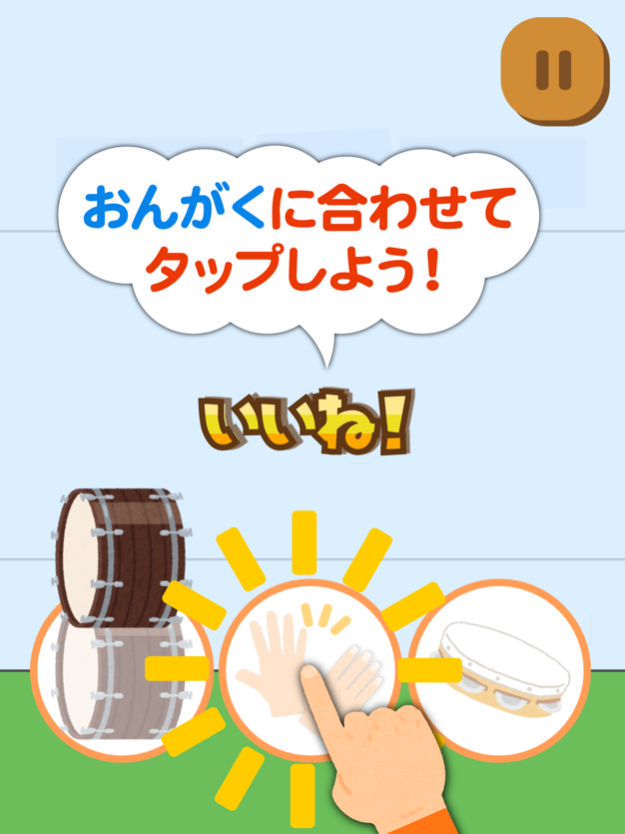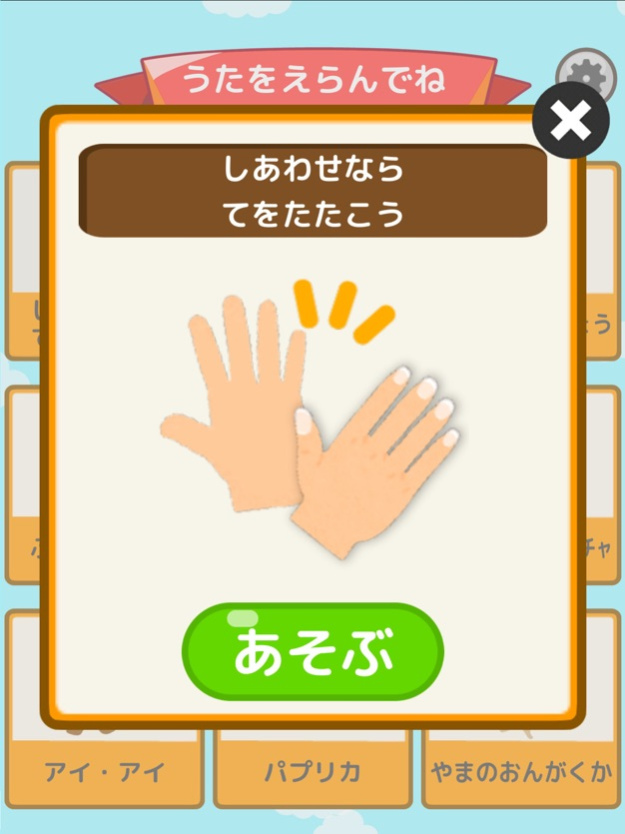Rhythm Asobi 2.4.0
Continue to app
Free Version
Publisher Description
This is a music application for children as young as 3 years old to develop a sense of rhythm in a fun way just by tapping.
It contains a wide range of songs, from children's songs that everyone knows to cartoons and popular songs, so parents and children can enjoy it together.
Some songs are accompanied by songs, so you can play while singing along.
It's easy to play! All you have to do is tap the falling instruments from above to the rhythm!
1. Select your favorite music
When the game screen appears, tap the falling instruments in time with the music.
You will get stars if you do well, so play a lot and collect stars!
Songs
Paprika
Dream Come True Doraemon
Doraemon
Doru Pompokolin
Pretty Cure
Koisuru fortune cookie
My Neighbor Totoro
Three Pilots
Inu no omawarisan
Donguri korokoro
Cat Litter
Mountain musician
Eye Eye Eye Eye Eye Eye Eye Eye Eye Eye Eye Eye Eye Eye Eye Eye Eye Eye Eye Eye Eye
Boom, boom, boom!
If you're happy, clap your hands!
Mary's Sheep
The Big Lobster
Toy Cha Cha Cha
and many more!
Instrument type
Castanets
Cymbals
Tambourine
Maracas
Bell
Large drum
Small drums
Hand claps
Cowbell
You can tap various instruments such as
Mar 26, 2024
Version 2.4.0
Songs added.
About Rhythm Asobi
Rhythm Asobi is a free app for iOS published in the Audio File Players list of apps, part of Audio & Multimedia.
The company that develops Rhythm Asobi is GENIT Inc.. The latest version released by its developer is 2.4.0.
To install Rhythm Asobi on your iOS device, just click the green Continue To App button above to start the installation process. The app is listed on our website since 2024-03-26 and was downloaded 10 times. We have already checked if the download link is safe, however for your own protection we recommend that you scan the downloaded app with your antivirus. Your antivirus may detect the Rhythm Asobi as malware if the download link is broken.
How to install Rhythm Asobi on your iOS device:
- Click on the Continue To App button on our website. This will redirect you to the App Store.
- Once the Rhythm Asobi is shown in the iTunes listing of your iOS device, you can start its download and installation. Tap on the GET button to the right of the app to start downloading it.
- If you are not logged-in the iOS appstore app, you'll be prompted for your your Apple ID and/or password.
- After Rhythm Asobi is downloaded, you'll see an INSTALL button to the right. Tap on it to start the actual installation of the iOS app.
- Once installation is finished you can tap on the OPEN button to start it. Its icon will also be added to your device home screen.